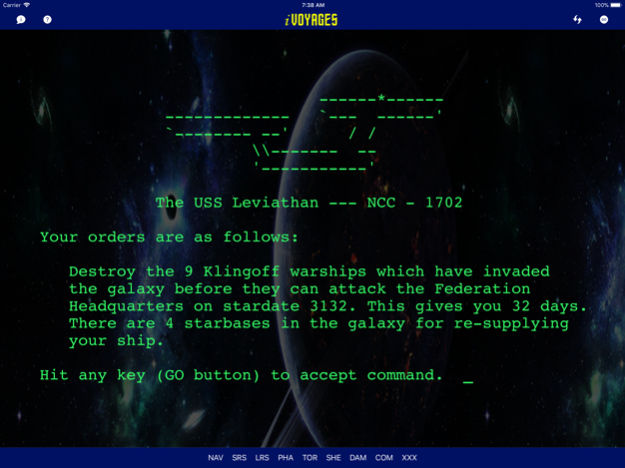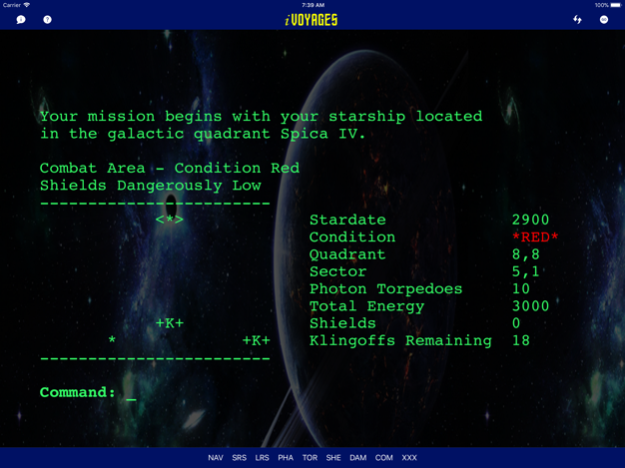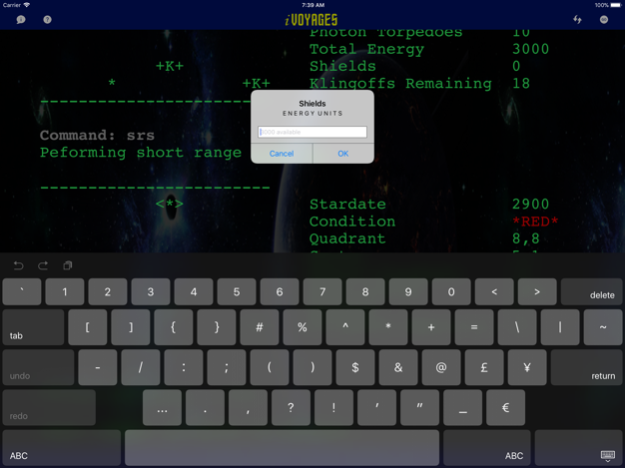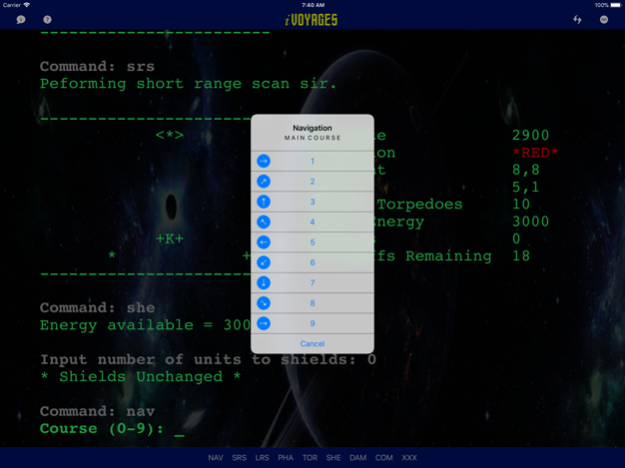iVoyages 2.2
Continue to app
Paid Version
Publisher Description
Classic Super Star Trek game for the iPhone!
iVoyages (formerly iTrek) is Super Star Trek re-created for the iPhone and iPad.
Super Star Trek is quite possibly the best of the "Star Trek" games from the 1970's. Of course, it does not make use of graphics, or even assume a video display, but it still an interesting game to play, particularly for those of us who don't have the reflexes we used to and prefer a more cerebral computer game.
You are Captain of the starship "Leviathan" (name changed for copyright reasons) with a mission to seek and destroy a fleet of Klingoff warships which are menacing the United Federation of Planets. You have a specified number of stardates in which to complete your mission. You also have a few Federation Starbases for re-supplying your ship.
You will be assigned a starting position somewhere in the galaxy. The galaxy is divided into an 8 x 8 quadrant grid. Each quadrant is further divided into and 8 x 8 section grid.
You have nine commands available to you. Use these commands to take sensor readings, warp around the galaxy, destroy Klingoffs with photon torpedoes or phaser fire and much more! Tap the commands at the bottom of the screen to play the game.
Good luck!
Aug 12, 2018
Version 2.2
This app has been updated by Apple to display the Apple Watch app icon.
Display correct release date
Minor bug fixes
About iVoyages
iVoyages is a paid app for iOS published in the Action list of apps, part of Games & Entertainment.
The company that develops iVoyages is Dennis Nederlof. The latest version released by its developer is 2.2.
To install iVoyages on your iOS device, just click the green Continue To App button above to start the installation process. The app is listed on our website since 2018-08-12 and was downloaded 6 times. We have already checked if the download link is safe, however for your own protection we recommend that you scan the downloaded app with your antivirus. Your antivirus may detect the iVoyages as malware if the download link is broken.
How to install iVoyages on your iOS device:
- Click on the Continue To App button on our website. This will redirect you to the App Store.
- Once the iVoyages is shown in the iTunes listing of your iOS device, you can start its download and installation. Tap on the GET button to the right of the app to start downloading it.
- If you are not logged-in the iOS appstore app, you'll be prompted for your your Apple ID and/or password.
- After iVoyages is downloaded, you'll see an INSTALL button to the right. Tap on it to start the actual installation of the iOS app.
- Once installation is finished you can tap on the OPEN button to start it. Its icon will also be added to your device home screen.